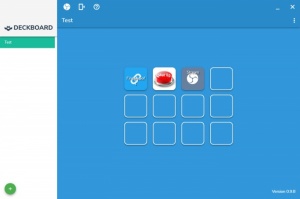Deckboard
1.0.0
Size: 57.9 GB
Downloads: 2881
Platform: Windows (All Versions)
Deckboard gives you a new an interesting way of controlling your computer. You can make your PC do various things, by setting up macros and running them from your smartphone. You can play music, run programs, open websites and much more, by simply tapping a button on your mobile device. The software lets you set up numerous macros, as quickly and easily as possible.
Downloading and installing Deckboard shouldn't take more than a minute and there are no complex settings to be made along the way. However, you will need to install the OBS websocket plug-in separately. Additionally, you will need to install the mobile app on your Android-powered smartphone.
The software lets you set up shortcuts to various macros. Each macro is presented as a square button on a board and setting it up can't be any easier. All you have to do is type in a name, choose an action category and the actual action. As previously mentioned, you can set up macros for running programs, controlling multimedia playback, opening folders and websites and it is also possible to record keyboard macros. Additionally, you can set up a series of OBS-related macros, for controlling streams, audio devices and more.
The name you give to a macro will show up as a label on its button and you can place it in the upper, lower or central region. Alternatively, you can load an image from your local folders, which will be displayed in the board. The software lets you create multiple boards, with different background colors, so you don't have to worry about the small number of blank buttons that are available.
You can pair your smartphone through the Deckboard mobile app. All you have to do is run the app on your mobile device and scan a QR code. It is also possible to set up a port for connecting through OBS. The buttons you create and customize will show in the same way on your mobile phone and you can simply tap them to execute their corresponding macros on your computer.
With Deckboard running on your computer, you can run all sorts of operations by simply tapping on your smartphone, just like in Sci-Fi movies.
Pros
You can set up a wide range of macros and execute them from your phone. The controls are designed specifically for a smartphone's screen. Mobile devices can be connected immediately by scanning a QR code.
Cons
There is no mobile app available for iOS.
Deckboard
1.0.0
Download
Deckboard Awards

Deckboard Editor’s Review Rating
Deckboard has been reviewed by Frederick Barton on 02 May 2018. Based on the user interface, features and complexity, Findmysoft has rated Deckboard 5 out of 5 stars, naming it Essential